Mac OS X Installer¶
Navigate to the GeoServer Download page and click your preferred GeoServer version–Stable, Maintenance or Development. In “Nightly” builds are provided to help test the latest features of bug fixes.
On the resulting page, download the Mac OS X Installer format of your preferred GeoServer version.
Double click on the .dmg file to start the download.

Starting the Mac OSX Installer of GeoServer
Drag the GeoServer icon to the Applications folder.
Navigate to your applications folder, and double click on the GeoServer icon.
Note
Accept any security warnings regarding GeoServer as an application downloaded from the Internet.
In the resulting GeoServer console window, start GeoServer by going to Server‣Start.
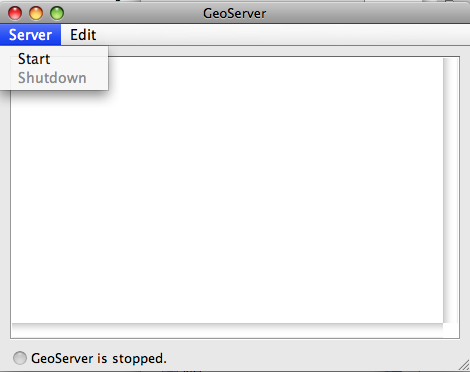
Starting GeoServer
The console window will log GeoServer’s loading. Once GeoServer is completely started, a browser window will open at the URL http://localhost:8080/geoserver. Welcome to GeoServer!