Uninstallation¶
This document describes how to uninstall OpenGeo Suite for Windows.
Shutdown all OpenGeo Services by navigating to Start Menu ‣ All Programs ‣ OpenGeo Suite and using the Stop shortcuts. Alternately, services can be stopped from the Windows Services dialog, and stopping both the OpenGeo Jetty and OpenGeo PostgreSQL services.
Navigate to Start Menu ‣ Programs ‣ OpenGeo Suite ‣ Uninstall.
Note
Uninstallation is also available via the standard Windows program removal workflow. (Add/Remove Programs for Windows XP, Programs and Features for Windows 7, Vista etc.)
Click Uninstall to start the uninstallation process.
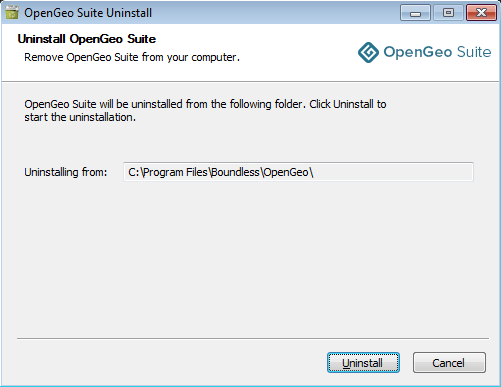
Ready to uninstall OpenGeo Suite
Uninstalling will not delete your settings and data. Should you wish to delete this directory, you will need to do it manually. The uninstallation process will display the location of your settings directory.
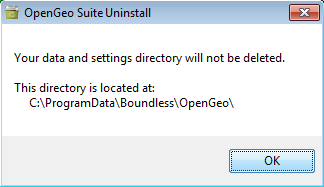
Location of data and settings
The uninstallation will proceed.
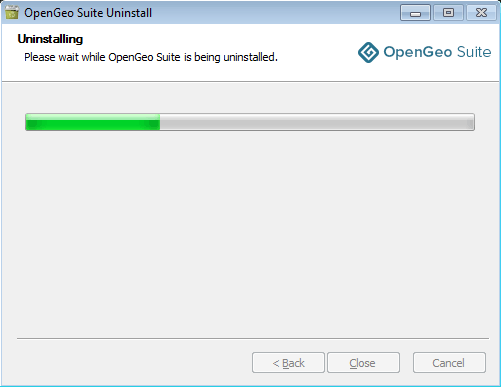
Uninstalling OpenGeo Suite
When finished, click Close.